Learn TensorFlow Image Classification & How to Install TensorFlow
What Is TensorFlow?
TensorFlow is an open source deep learning library that is used for numerical computation using data flow graphs. The nodes in the chart represent mathematical operations, while the graphic edges represent multidimensional data sets (tensors) that are transmitted between them. Flexible architecture allows you to deploy computing to one or more CPUs or GPUs on a desktop, server, or mobile device with a single API. TensorFlow was initially developed by Google’s Google brain team to conduct machine learning and deep neural networks research. Alternatives Caffe, Torch, Kerras, theano, deeplearning4j etc.
What Is A TensorFlow Classifier?
The classification corresponds to the meaning of the word as one. The various characteristics of living things in nature;external appearance, organ structure, kinship, anatomical similarity, etc. according to the classification. That’s what we’re talking about as a classification. For example, countries on earth have their own characteristics, namely when you see the flag of a country, when you hear the national anthem, you can distinguish it from all other countries and say its name. That’s how classifiers work in Computer Science. A data set is a set of data that you have in your hand, and the data in that set creates different sets, and then when an element other than that data set arrives, you look at the properties of it and place it in the corresponding set. We’re developing a software, and if we want this software to know what an animal we’re showing, one of the methods we’re going to apply is categorizer. We will be able to determine which element of the cluster can be when a new element comes in thanks to the pictures of the previously found clustered animals.
TensorFlow Installation
Python 3.5 for development with TensorFlow.it needs to be X or higher. The following is an example: We said that these libraries can work on the GPU, if you have an NVIDIA GPU, you can install the GPU version. Those who want to deal with some opensource parallelism facilities that run on AMD GPU can download and compile source code. You can install tensorflow directly on Linux, MacOS and Windows. In GitHub repo you can also browse to it if you want to make mobile development available in a sample project for Android.
CPU Version
1 | pip3 install --upgrade tensorflow |
GPU Version
1 | pip3 install --upgrade tensorflow-gpu |
For more information, see the document here.

A more useful way to develop with TensorFlow is to use Docker. The TensorFlow team has created a docker image so you can test everything on the virtual machine with ease. If you are wondering what docker is, you can take a look at this 10 minute video and add it as a note that docker works on the Windows platform (Windows 10 Pro x64).
(You can skip these steps if you are not going to work on the docker.)
If you have installed the docker, let’s start by installing the image for the tensor flow. First, Open Windows PowerShell and;
1 | docker run -it gcr.io/tensorflow/tensorflow:latest-devel |
after the image download is complete, let’s start with the following docker command;
1 | docker run -it gcr.io/tensorflow/tensorflow:latest-devel |
After this step, the image will be up.
The next steps will explain the training and use of the classifier.
Preparation Of Data Set
You can download a set of sample data that is frequently used in tests. In this data set there are flower pictures in various categories (chamomile, rose etc.).(see).
http://download.tensorflow.org/example_images/flower_photos.tgz
You can use curl to download this data set on the docker. and put the data set we downloaded into the same directory.
1 2 3 4 5 | cd $HOME mkdir tf_files cd tf_files curl -O http://download.tensorflow.org/example_images/flower_photos.tgz tar xzf flower_photos.tgz |
Everything necessary for training is available in Tensorflow example (tensorflow/examples/image_rering), to get the final version of git repos
1 2 | cd /tensorflow git pull |
1 2 3 4 5 6 7 | python tensorflow/examples/image_retraining/retrain.py \ --bottleneck_dir=/tf_files/bottlenecks \ --how_many_training_steps 500 \ --model_dir=/tf_files/inception \ --output_graph=/tf_files/retrained_graph.pb \ --output_labels=/tf_files/retrained_labels.txt \ --image_dir /tf_files/flower_photos |
we export the data set directory as image dir, specify the directory where you want the models and labels to be created.
At the end of the training process, the model will be ready for use.
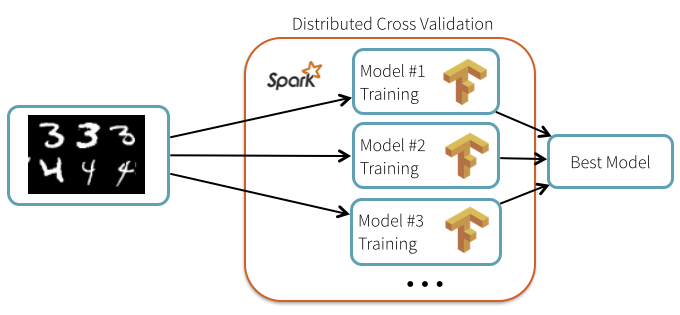
How To Use The TensorFlow Model
output_graph.Pb model file tf_files/output_labels.TXT is the tags that contain model definitions, i.e. categories.
1 2 3 4 5 6 7 8 9 10 11 12 13 14 15 16 17 18 19 20 21 22 23 24 25 26 27 28 29 30 31 32 33 | import tensorflow as tf, sys #The image we want to guess will be sent as a parameter image_path = sys.argv[1] #Displays images image_data = tf.gfile.FastGFile(image_path, 'rb').read() #Loads tag file, removes carriage return #Specify the appropriate directory label_lines = [line.rstrip() for line in tf.gfile.GFile("retrained_labels.txt")] #model file defined with tf.gfile.FastGFile("retrained_graph.pb", 'rb') as f: graph_def = tf.GraphDef() graph_def.ParseFromString(f.read()) _ = tf.import_graph_def(graph_def, name='') with tf.Session() as sess: softmax_tensor = sess.graph.get_tensor_by_name('final_result:0') predictions = sess.run(softmax_tensor, \ {'DecodeJpeg/contents:0': image_data}) top_k = predictions[0].argsort()[-len(predictions[0]):][::-1] for node_id in top_k: human_string = label_lines[node_id] score = predictions[0][node_id] print('%s (score = %.5f)' % (human_string, score)) |
You can also find this code under the train directory between the TensorFlow examples.
Use in;
1 | python label_image.py test_image.jpeg |
As a result you will return the score list.
1 2 3 4 5 | daisy (score = 0.99071) sunflowers (score = 0.00595) dandelion (score = 0.00252) roses (score = 0.00049) tulips (score = 0.00032) |
